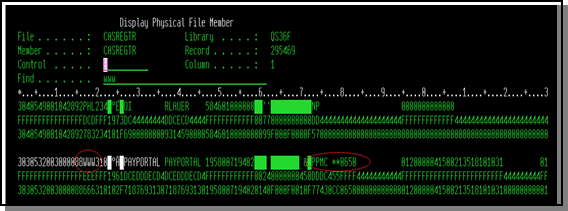SPEC 6052 - CardConnect and Related Workflow Updates – Part 1
Date Released: Jan 2020
Modules: Nav OM, Nav OM Cash Register and CardConnect
Description:Update several CardConnect and Nav OM credit card workflow related items.
Credit Card Receipts – Add Distribution Option to Preview Screen
CardConnect Workflow – Setting to control whether Zip Code is required at time of card capture
Nav OM Cash Register Screen Updates
Branding Credit Card Receipts
SPEC 5643 added functionality to view and print credit card receipts for CardConnect transactions, but it did not allow for customization of the receipt.
Set-up
Settings and Layout Overrides - ODS 10
A new option, Printing of Credit Card Receipts, has been added.
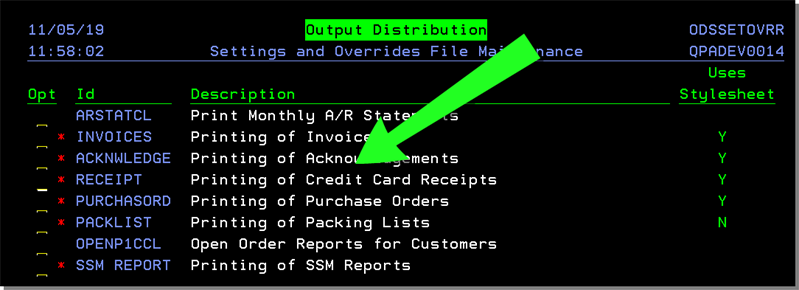
You can use this option to allow to add a logo to the existing receipt.
Enter an X to drill down into the new Printing of Credit Card Receiptsoption.
Enter a U to update the EMAIL/PDF Default; currently the only option available.
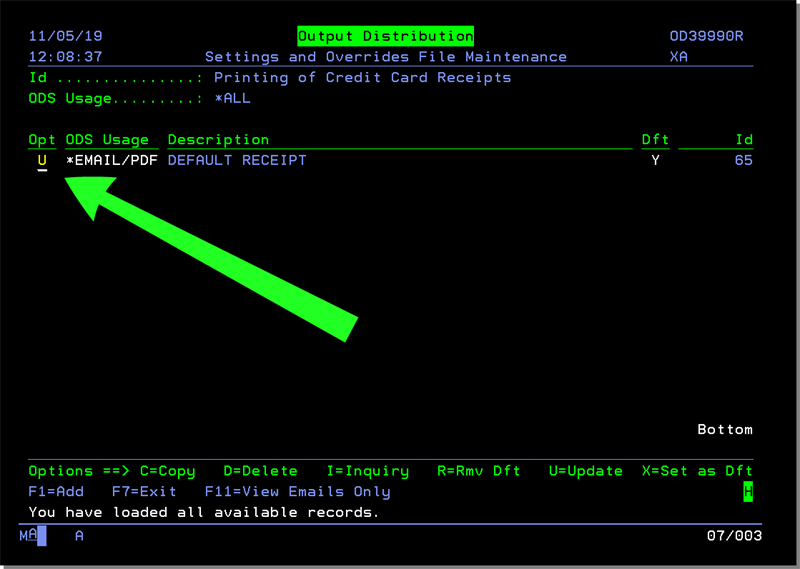
On the screen that appears, use the Company Logo file setting to enter the directory to the logo.
Alternately, you can enter the location of an Override Stylesheet that includes a logo.
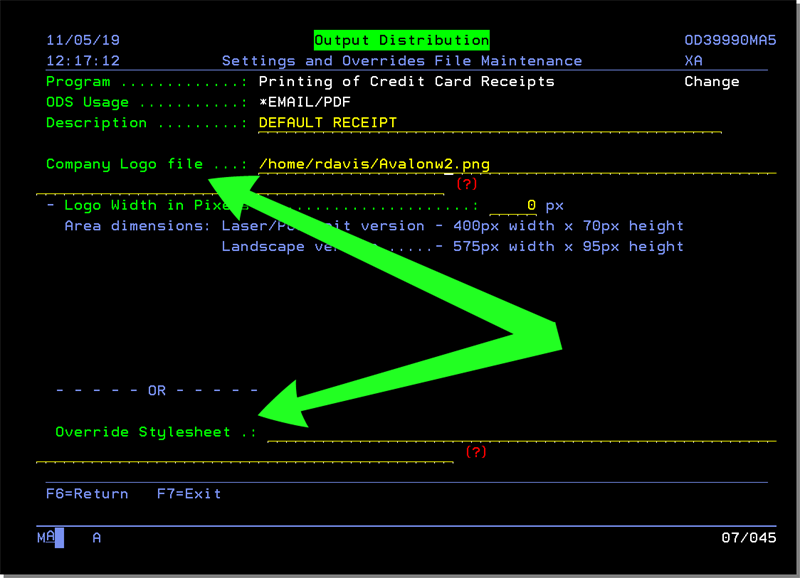
When the Receipt option is selected in the Cash Register screen a logo is included on the receipt.
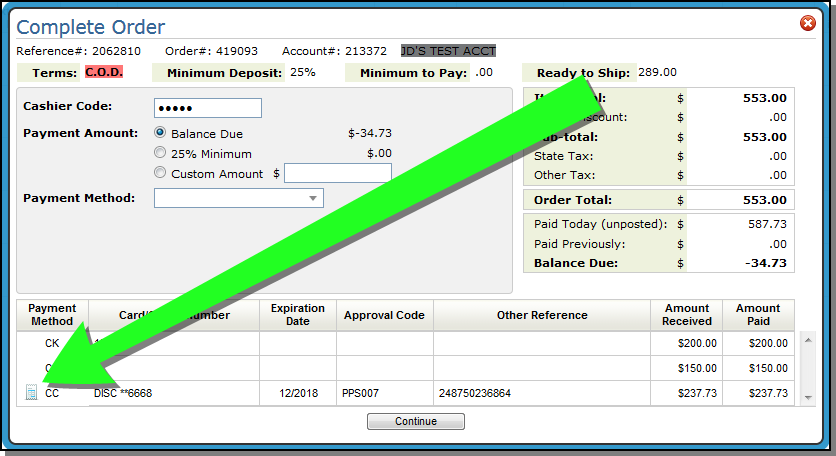
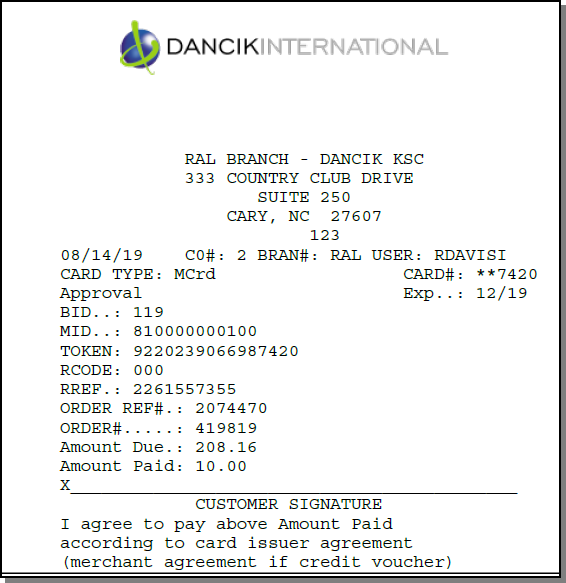
Credit Card Receipts – Add Distribution Option to Preview Screen
A Distribute button has been added to the Receipt Preview window.
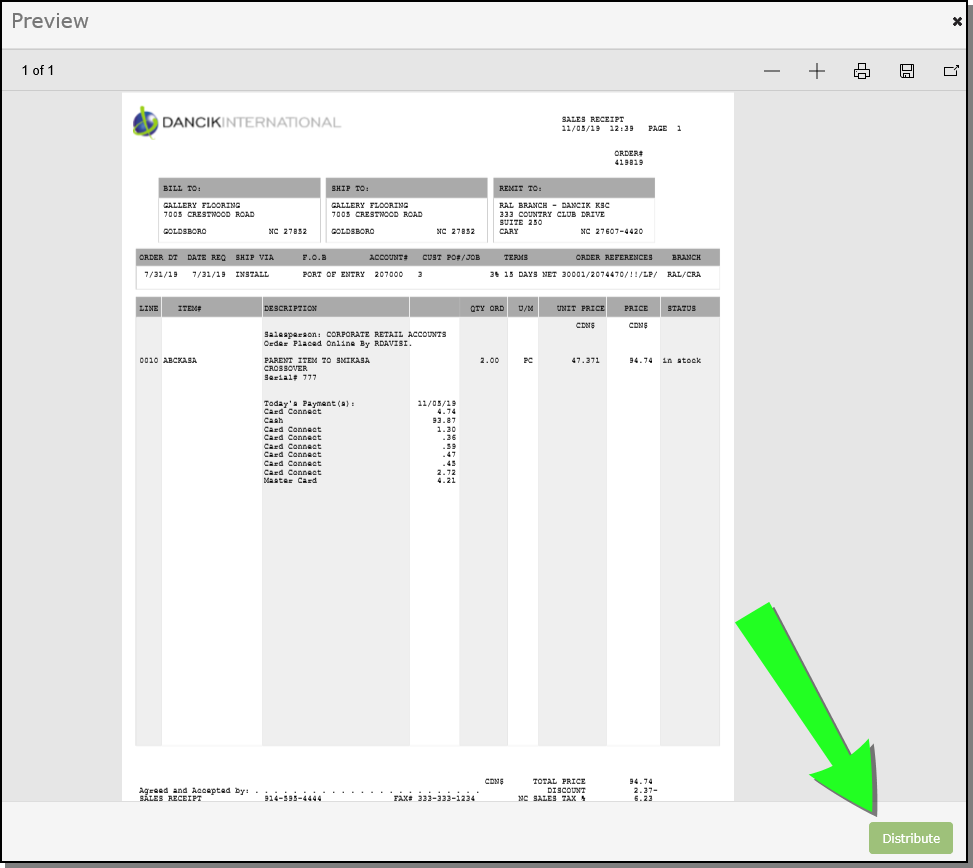
The receipt Distribution screen shows the defaults, allows a user to enter To email addresses, and then select Send to email the receipt.
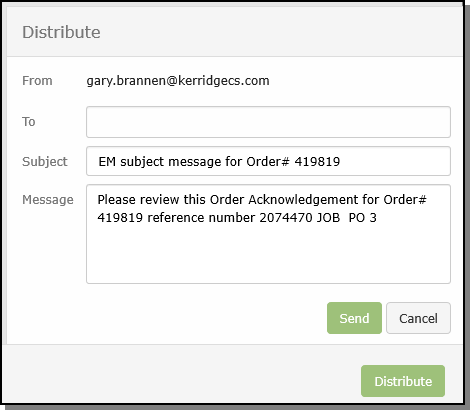
Set-up
Work w/ Default Type & Values for Distribution Options - ODS 5
This option is designed to work with all available Default Types and the details of each record. These records are used for loading default values into the Output Distribution programs.
The option CC Receipt O/D Defaults gas been added.
Enter a W to Work with the Default values for the new option.
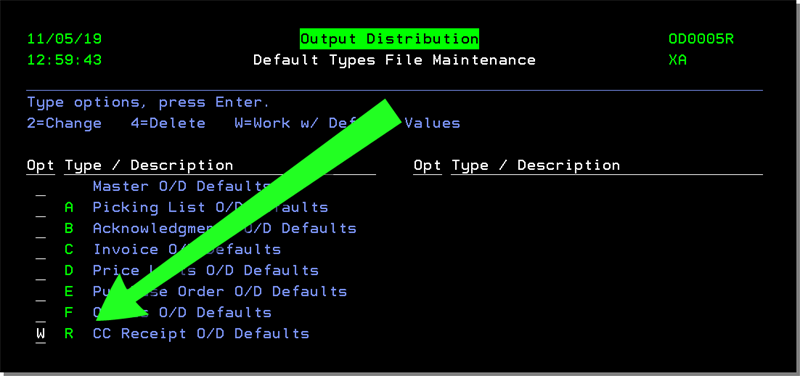
Since this functionality is specific to emailing customer orders, enter a 2 for the EC option.
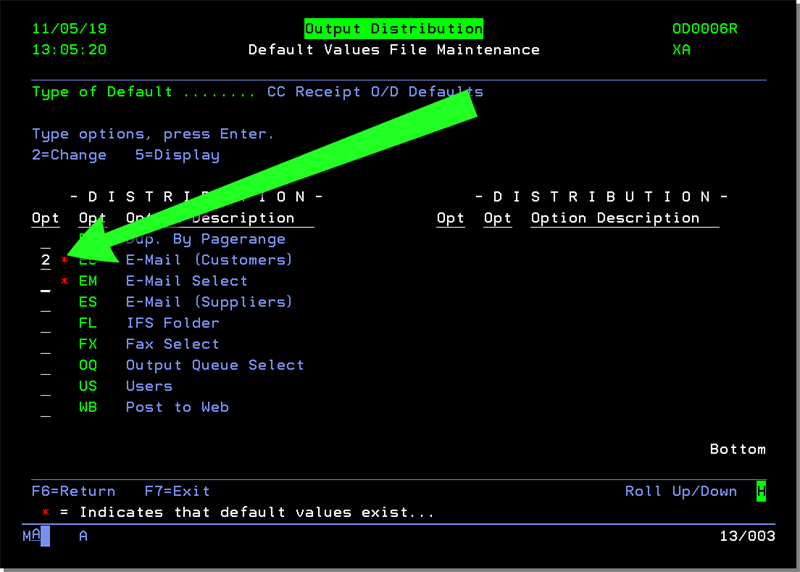
On the screen that appears, change the defaults as needed.
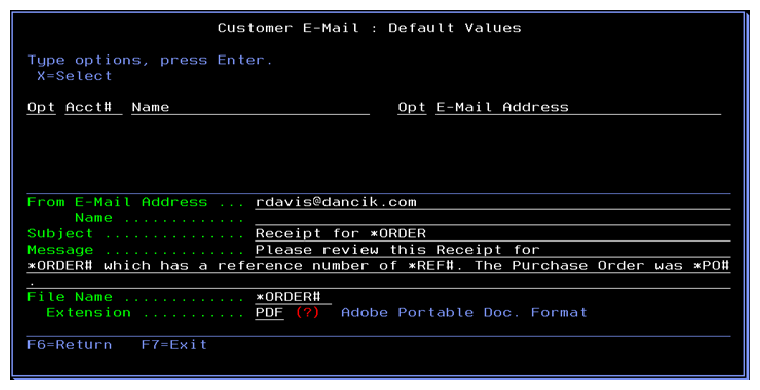
CardConnect Workflow – Setting to control whether Zip Code is required at time of card capture
There is a parameter in the CardConnect API that determines whether or not the user is prompted to enter a zip code in the payment hardware device when processing a credit card payment. That parameter is currently defaulted to on; requiring a zip code entry at all times.
In PAY 4 - Payment Inst Profile Maintenance, if the Payment Institution ID is CardConnect the setting Zip Code Reqd is displayed.
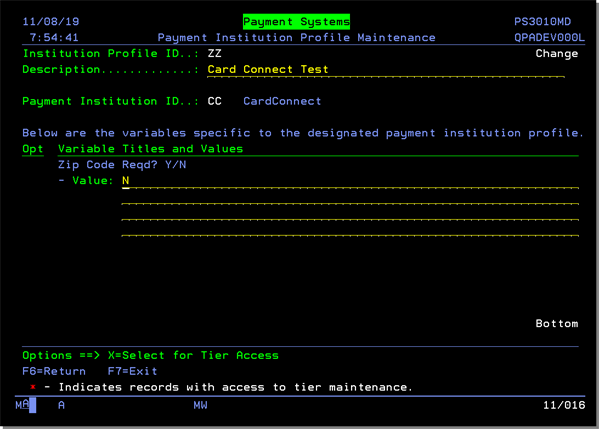
- When set to Y the process functions as it does currently.
- When set to N, the default, set parameter in the API to not require zip code entry.
Nav OM Cash Register Screen Updates
Payment Hardware Filtering by User
In Use error message Displayed
Payment Hardware Filtering by User
Functionality has been added to filter the Payment Device by user.
Set-up
The Order Management Application Permission Restrict Payment Hardware Devices by Users Default Company and Branch has been added to the NAV 1, 2 and 5 menus.
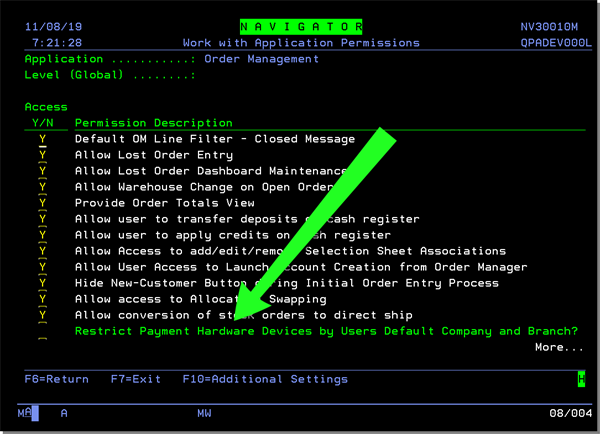
If activated, the Devices dropdown in the cash register screen only displays values from the FM Payment Hardware file that have a Company and Branch that matches the user’s NAV 5 defaults.
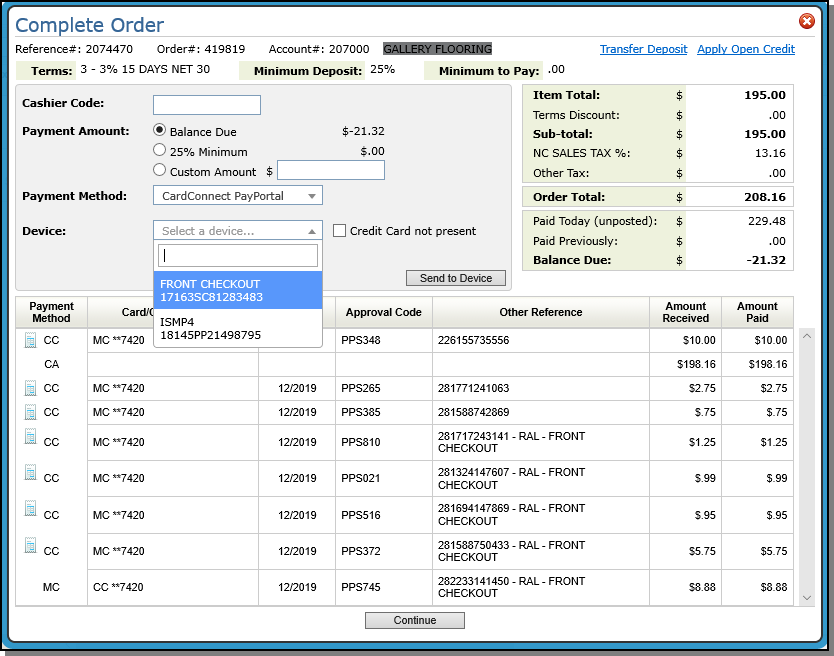
In Use error message Displayed
In the Cash Register screen, when a user selects a device and then the Send to Device option is selected...
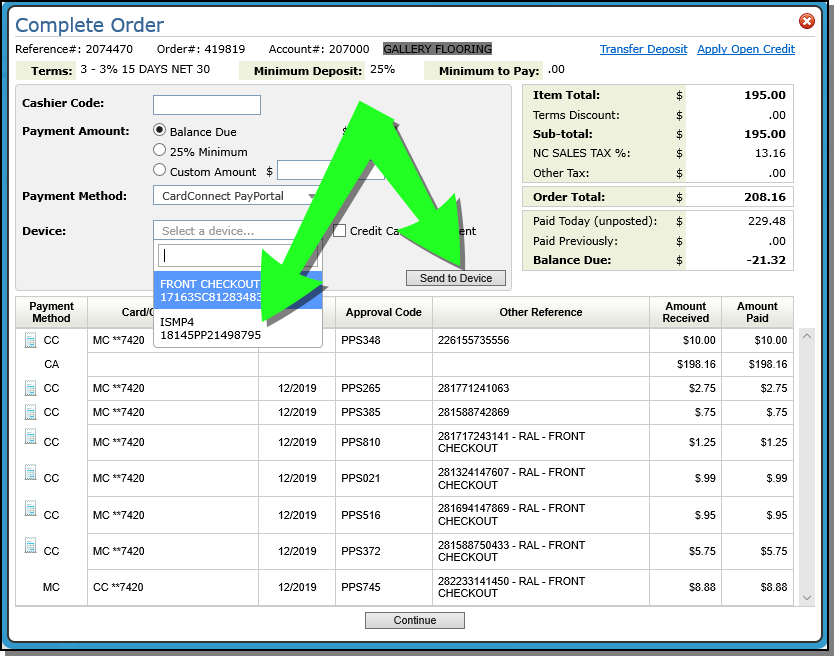
...a check is performed to determine whether or not that device is currently in use. If the device is in use an error message is displayed.
Transaction Device Tag
The device used for processing order payments is recorded in the Other Reference field.
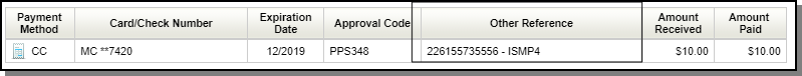
Transaction Reconcilement – Payment Method and Card Type Mapping Change to support reconciliation in the ORD 115 Cash Drawer report
Update the mapping of the data returned from CardConnect after a card is processed so that the Card Type is mapped to the Payment Method field and the PP or CC Payment Method is mapped to the first two characters of the Card/Check Number field.
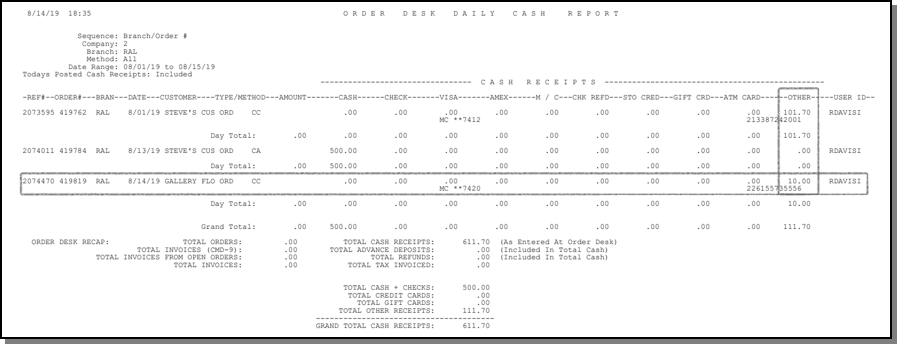
For CardConnect a special function derives the card type out of the token that is returned from the transaction instead of being able to use the standard XML mapping.
In CardConnect, the first digit of the token determines the card type.
- 3 - American Express
- 4 – Visa
- 2 or 5 – Mastercard
- 6 – Discover
Sample from CASHREGTR provided by Avalon: